At many times we may need to upgrade PIP, this article will help you to upgrade PIP in your Windows.
When we use old version of PIP we will receive a notification like
Step 1: Open Command Prompt and run it as a admin.
Step 2: To upgrade PIP type
python -m pip install --upgrade pip
Step 3: The latest version of PIP will be installed.
When we use old version of PIP we will receive a notification like
Steps to upgrade PIP in Windows
Step 1: Open Command Prompt and run it as a admin.
Step 2: To upgrade PIP type
python -m pip install --upgrade pip
Step 3: The latest version of PIP will be installed.

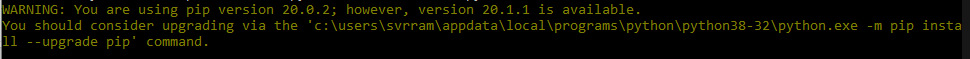

Post a Comment