Notepad++ is one of the best free text editor and a source code editor. Here the list of 12 best notepad++ dark themes are available and you can also download these Dark Themes from here.
Before Downloading these Themes Read the following steps to change or to apply custom Dark Theme in Notepad++ How to change and apply custom Dark Theme in Notepad++.
1. Obsidian PyCs
Notepad++ color theme [Obsidian PyCs] based on the built-in Obsidian theme and inspired by Adobe Source Code Pro font announcement screenshot.
2. Nord
An arctic, north-bluish clean and elegant Notepad++ color theme.
3. Dracula
Dracula, A dark theme for Notepad++.
4. Material
A dark theme for Notepad++ based on Material.
5. Waher-style
Waher-style are intended for a web developer and cover most common files associated with web development.
6. Solarized Dark Theme
Solarized Dark Theme designed for use with terminal and GUI applications. Solarized reduces brightness contrast but, unlike many low contrast colour schemes, it retains contrasting hues for syntax highlighting readability.
7. Solarized Light Theme
Solarized Light Theme designed for use with terminal and GUI applications. Solarized reduces brightness contrast but, unlike many low contrast colour schemes, it retains contrasting hues for syntax highlighting readability.
8. Visual Studio Dark Theme
Visual Studio Dark Theme is a simple theme for notepad++ to match Visual Studio.
9. ICLS Theme
ICLS Theme is based on the default layout of Notepad++. Only a select few basic colors are used which are consistent between file types.
10. Girly Edition
A comfortable colour scheme with a dark background and eye-friendly colours(white, blues and pinks) for working long hours.
11. Nautical Theme
Nautical is a dark blue pastel Notepad++ color Theme.
12. Neon Dark Theme
Neon is a dark and bright color theme.


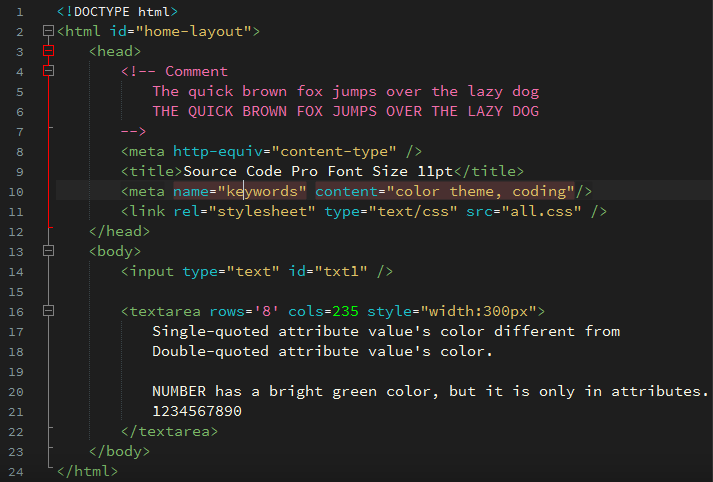








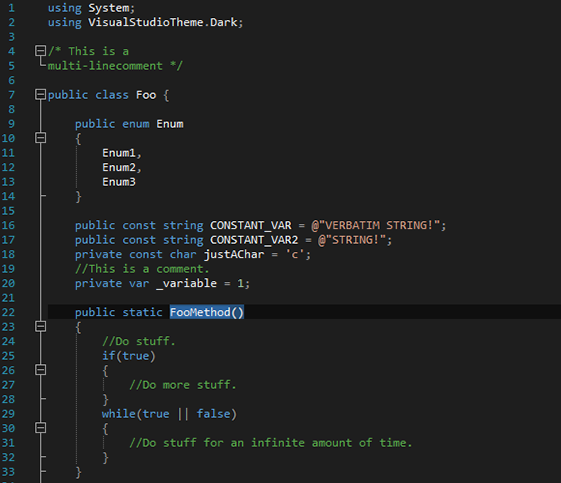

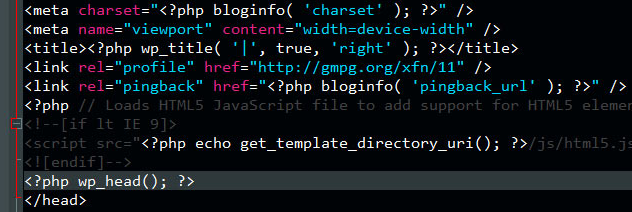


Post a Comment