Aim:
To explore the count and character functions using SQL queries.Algorithm:
Step 1: Start the program.Step 2: Create the Table.
Step 3: Insert the values using DML commands.
Step 4: View the full table.
Step 5: Execute the count and character functions in the table.
Step 6: Get the output.
Step 7: Stop the program.
Program
create table customer(ID number,Name varchar(20),Age number, City varchar(10), salary number)
insert into customer values (1, 'Ramesh', 32, 'Ahmedabad', 2000);
insert into customer values (2, 'Khilan', 25, 'Delhi', Null);
insert into customer values (3, 'kaushik', 23, 'Kota', 2000);
insert into customer values (4, 'Chaitali', 25, 'Mumbai', Null);
insert into customer values (5, 'Hardik', 27, 'Bhopal', 8500);
insert into customer values (6, 'Komal', 22, 'MP', 4500);
select*from customer;
select count(*)from customer;
select count(distinct salary)from customer;
select count(all salary)from customer;
Character Function:
select LOWER('SAMI') from dual;
select UPPER('sami') from dual;
select INITCAP('john raj') from dual;
select LENGTH('RTYUIOKP') from dual;
select SUBSTR('SRMVCAS',5,3)from dual;
select CONCAT( 'Naveen' ,'Android') from dual;
select LPAD('100',5,'*') from dual;
select RPAD('5000',7,'*') from dual;
select TRIM('G' FROM 'GEEKS') from dual;
select REPLACE('I am in BCA', 'BCA','MCA') from dual;
select TRANSLATE( '+91 25-2469782464', '0123456789-+','6789012345+-' )encode_number from dual;
select SOUNDEX('Juice'), SOUNDEX('Banana')from dual;
select LTRIM(' INTERFACE ') from dual;
select RTRIM(' INTERFACE ') from dual;










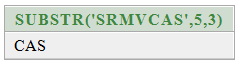




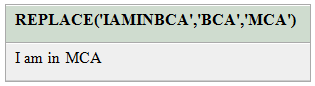




Post a Comment