How to set path for C#.Net and run the program in command prompt.
In this tutorial we are going to set path for C# and run the basic program.
Step 1: Go to "My computer".
Step 2: Open "Windows".
Step 3: In the windows folder open "Microsoft.Net"
Step 4: Inside Microsoft.Net go to "Framework64"
Step 5: Inside Framework64 select the folder "v4.0.30319"
Step 6: Copy the address above.
Step 7: Open command prompt and type "set path=" and paste the address.
Step 8: To compile the program use "csc program_name" command, and to run the program use "program_name".
Video Tutorial
BY
REGU RAM SV.



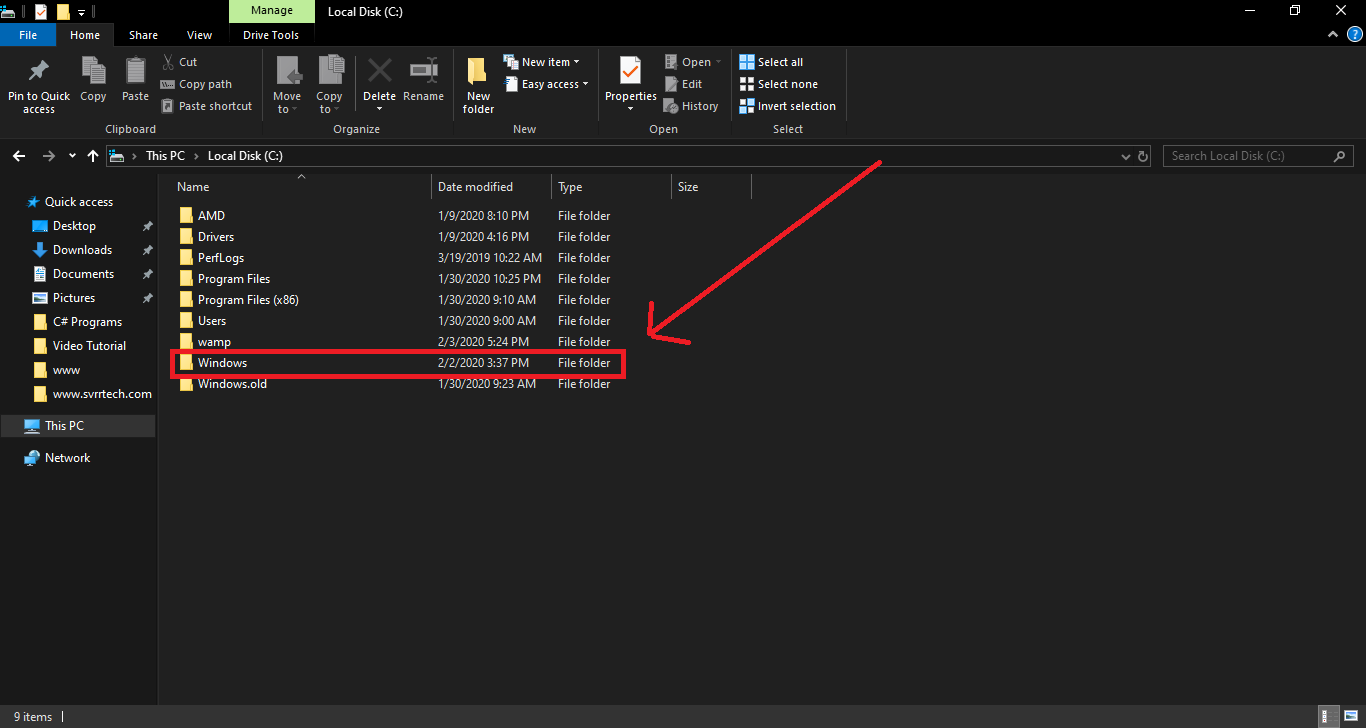



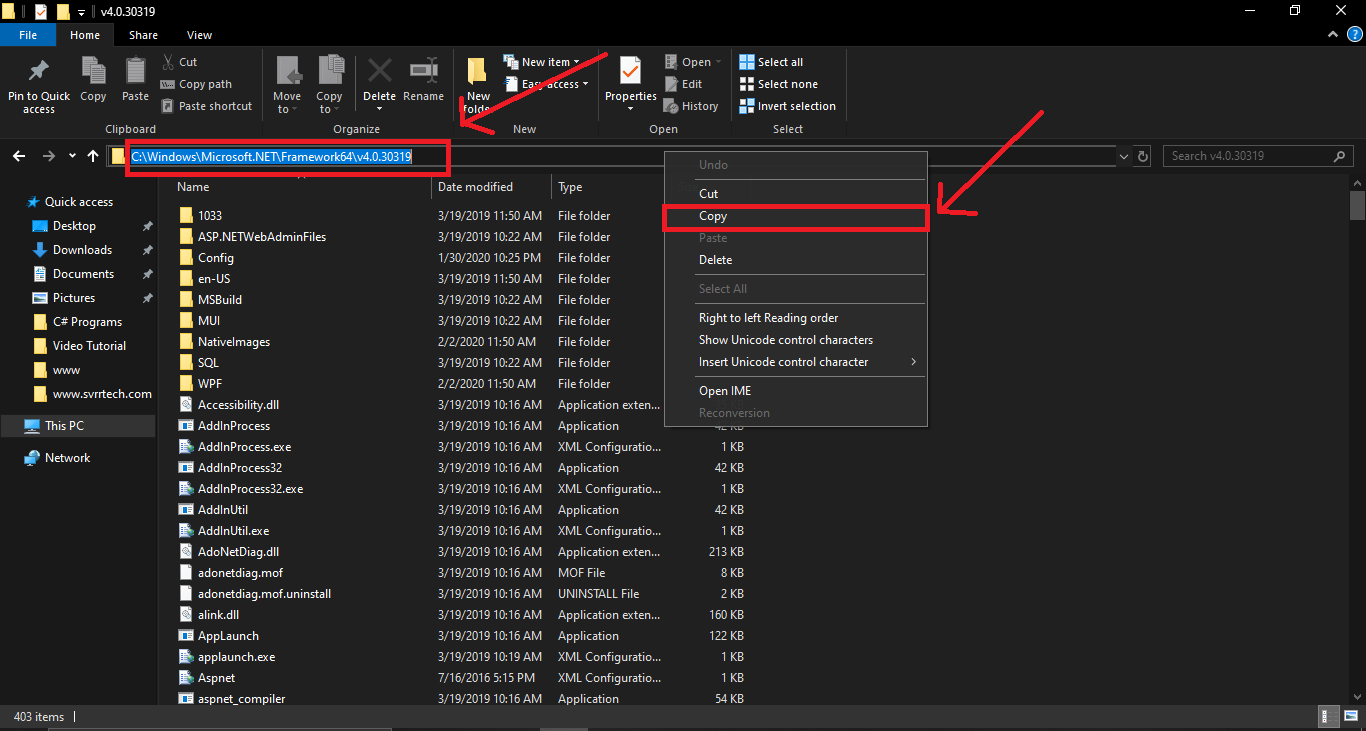


إرسال تعليق